Thursday, July 28, 2005
Troubleshooting installation
| In some situations the Add-in will not start. |
| As a start try selecting Tools->Options in Outlook which will show the following screen: |
 |
| Then select the "Other" pane and Advanced Options which will show the following screen: |
 |
Then select "COM Add-Ins..." which should display the "DocLife Extension for Outlook" add-in among other Add-ins (if any). It will display the mscoree.dll, as well as potential errors such as, "cannot load mscoree.dll". This is most likely due to lack of some DLL's, such as msxml2, redemptions, etc. |
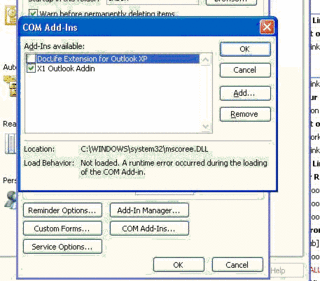 |
A way to start troubleshooting this is to verify the following: |
Your operating system: |
C:\Documents and Settings\$USERID\Local Settings\Temp If this file exists please send it to mailto:morten.marquard@gmail.com |
DocLife Add-in in disabled items |
In some situations, the DocLife Add-in can be added to Outlook's disabled items. This typically happens if something goes wrong, i.e. problems with installation. |
In order to re-enable the Add-in click Help->About Outlook which will show you the following screen: |
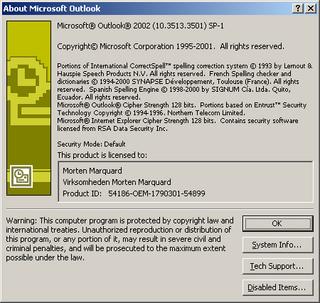 |
Then click Disabled Items which will show you the following screen: |
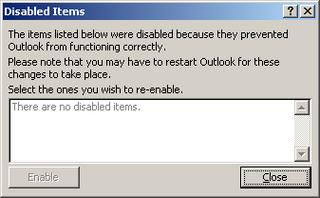 |
Posted by Morten Marquard at 2:17 AM
![]()
![]()

0 Comments: