Thursday, July 28, 2005
Using DocLife BRM Add-in
DocLife BRM Add-in has the following toolbar:
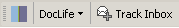 .
.Clicking on
DocLife will open the following menu:
You can now download profiles from LinkedIn, Ecademy or OpenBC. When downloading contacts, the add-in will search for the Contact in a folder, and if found add information to the contact. If not found, it will add a new contact with the category "DocLife".
Please note that LinkedIn also has functionality that allow you to download contacts and import them into your Outlook, check here. While absolutely great LinkedIn finally offered this feature it doesn't handle updates of existing contacts, thereby adding duplicates!
When you open a contact you'll notice a few changes from the standard Outlook view:
Notice the four new menu's on the contact  . When these menu items show up, you can click on them, and a browser window will show you the profile. Clicking
. When these menu items show up, you can click on them, and a browser window will show you the profile. Clicking
G will search the persons name on Google.
Downloading contacts might take a while depending on the number of contacts and your connection speed to the internet. My personal experience is that it takes approximately 4 seconds for each contact - and I'm on a medium ADSL connection and have a fairly old PC (850MHz). So downloading 1.000 contacts will take approximately 1 hour. Outlook will be blocked while you download!
After you download your contacts you can view them in the selected Outlook Contacts folder (default it will be named DocLife) as outlined below:
You can customize this view to include the fiends you need. Place the mouse over the Full Name column, right click the mouse and select Field Chooser. Select User defined fields in folder and add the fields you need by dragging them onto the Contacts bar.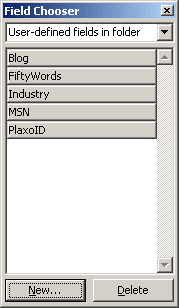
Posted by Morten Marquard at 2:31 AM
![]()
![]()
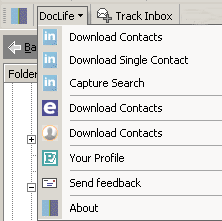
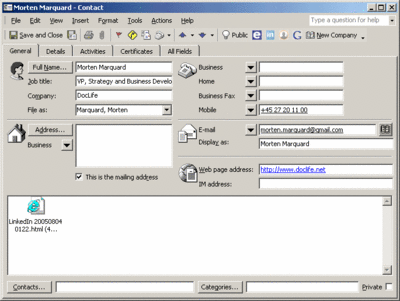
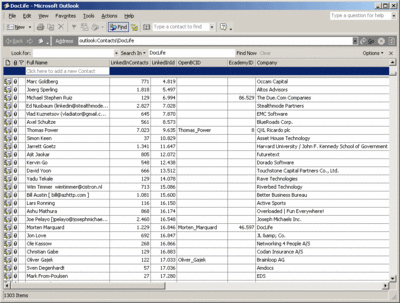

0 Comments: